The essay question type gives the respondent room to compose a longer essay in response to a question (that may include an image). These must be scored manually by an instructor.
Example of an essay question:
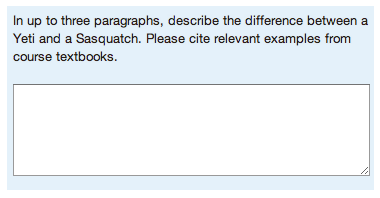
Question Set-up
-
In the Question Bank, select the desired question category, then click Create a new question... and choose Essay. The Adding a question screen opens.
-
Give the question a descriptive name - this makes it easy to identify it in the question bank. The question name is not visible to students.
-
Enter a passage of text into the Question text field. Images, audio, and video can also be inserted into this field using the HTML editor toolbar.
-
Set the Default question grade by entering a numerical value (i.e. the maximum number of marks for this question).
-
Response format controls whether students have access to the HTML editor toolbar to change text font and color. If you do not want students to be able to change text formatting, choose Plain text.
-
For the Input box size field, select the number of lines you wish to provide students to compose their answer.
Note: Answers can exceed the input box size, however the setting controls the size of the text box. -
Click Save changes to add the question to the category.
Note: After students take the quiz, an instructor or TA must grade essay questions so that students receive credit.